Time required: 5 minutes.
Do you want to install mods to customize your gameplay? This tutorial is made for you.
Nitroserv cannot be held responsible in the event of a malfunction following the installation of one of the listed mods. Remember to back up your server. If you don't know how to back up your Valheim server, follow This guide.
1. Download BepinExPack Valheim
To install mods on Valheim, you must download BepinExPack Valheim, available by clicking here.
lookout : Download the “Manual Download” version.
This download will allow you to mod Unity games, especially Valheim.
2. Unpack the downloaded file
Go to your download folder to unpack the file you just downloaded: denikson-BepInExPack_Valheim.zip
3. Go to the Valheim installation folder
You must now go to the Valheim installation folder, you can find this folder via: Steam\ steamapps\ common\ Valheim
4. Copy all the files in the unzipped folder
Open the folder you unzipped, copy all the files contained in the “BepinexPack_Valheim” folder and insert them into the Valheim game folder.
5. Go to the Valheim game folder
You now have a folder named “BePinex”, by clicking on it, you will be able to open the file “plugins” : this is where you will install all the mods for Valheim. Mods for Valheim are files in the format “.dll”.
So a mod = a .dll file.
6. Download Mods for Valheim on Nexus
You can download a multitude of Valheim mods on Nexus with this linkage.
For this guide, we are going to download the mod “First Person View” In French “First person view”. You can find this mod hither.
Once you get to the link, click on “Girls” then on “Manual download” as shown in the example below:
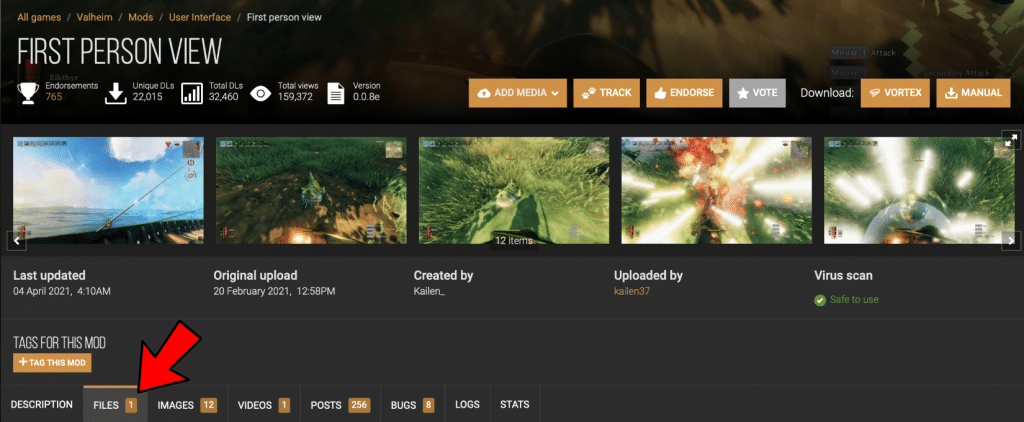
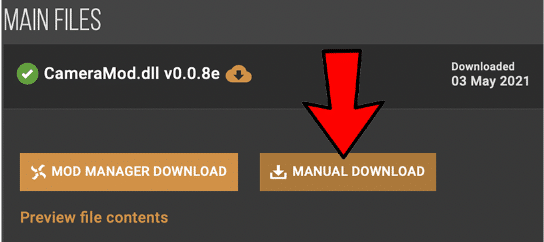
7. Put the mod (DLL file) in the plugins folder.
Once you have uploaded the file in “.dll”, move this file into the folder “plugins”.
Reminder : to access the plugins folder: Steam\ steamapps\ common\ Valheim\ BePinex\ plugins
8. Start Valheim and enjoy your mods!
Once the file is in the folder “plugins”, you can launch Valheim and enjoy the content you just downloaded!
Discover our Valheim offer & join us on our Discord !
